PAYMENT FORMATS
When buying products on Vertagear.com.vn, customers can choose one of the following payment methods to make payment for the order:
1. Bank transfer payment
A direct transfer payment method to the following Vertagear Account number
ELITE TECHNOLOGY STOCK COMPANY:
Bank: VIET NAM MARITIME COMMERCIAL STOCK BANK (MSB)
Account number: 04001010087630
-
- S1: Customer after finding out posted products and services
- S2: Customer chooses to buy the product
- S3: Customer makes the payment
- S4: Customer enters contact information by email
- S5: Customer fills in the delivery information included ( Name, Last name, Phone number, Email, Address)
- S6: Customer selects the payment form by bank transfering
- Interface for choosing the payment form
- S7: Customer proceeds to order by selecting the “order button” at the payment screen
- S8: The system notifies that your order has been received.
Also, the system will send a notice of your order to the email address registered by the customer
Note: For orders paid by bank transferring, the order will be delivered after the account is notified of receiving the money
2. InternetBanking payment (Domestic ATM card)
Is a prepaid payment method by a domestic bank published, connected to the payment gateway.
For domestic ATM card:
+ Customer’s card must register to use online payment feature or InternetBanking service
+ The transaction must be successfully verified from the successful licensing notice returned by the payment system ( Your card must ensure balance / limit and customer authentication accordance to the card’s usage regulations)
-
- S1: Customer after finding out posted products and services
- S2: Customer chooses to buy the product
- S3: Customer makes the payment
- S4: Customer enters contact information by email
- S5: Customer fills in the delivery information included ( Name, Last name, Phone number, Email, Address)
- S6: Customer selects payment format by the form of Payment via domestic ATM card. The system will switch to the payment interface of OnePAY, Integrated ATM card payment screen interface.
- S7: Customer selects a bank ATM card and fills in the information as instructed to complete the order
- S8: Customer’s order is delivered as soon as we confirm the transaction successfully with the bank payment gateway.
3. MOMO Wallet payment
A form of payment when customers downloading MOMO wallet application to their phones linking with the the bank and depositing payment account
-
- S1: Customer after finding out posted products and services
- S2: Customer chooses to buy the product
- S3: Customer makes the payment
- S4: Customer enters contact information by email
- S5: Customer fills in the delivery information included ( Name, Last name, Phone number, Email, Address)
- S6: Customer selects the payment form by MOMO Wallet Payment
- S7: Customer proceeds Scanning the payment code according to the instructions to complete the order
*Note: The order is notified of successful payment when the Wallet has available balance. The customer’s product is delivered when we confirm the successful transaction with MOMO wallet payment gateway.



 Việt Nam
Việt Nam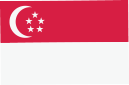 Singapore
Singapore