Customers can purchase easily and conveniently on vertagear.com.vn following the ordering steps as follow:
Step 1: Searching products
On vertagear.com.vn, customers can find products in 1 of these 3 ways:
Searching for products by Product Category tag
Searching for products by the product images displayed on home page
Searching for products by using the Chair Selection Tool
In the Store menu tag -> customers select the “Seat Selection Tool”.
In the Seat Selection Tool, customers enter the information about their heights, weights and genders to search for chairs by size.
Step 2: Selecting products
Customers can click on image links or product line names to look for information
Step 3: Choosing products you need to buy, press the button to see more and view product details
Step 4: Adding products in the Shopping cart
After choosing products, Check on product information, warranty and functions, color selected as well as purchased quantity.
Then add to the Shopping cart.
Step 5: Conducting payment
The product is added to the cart and if you buy more items, skip the checkout step.
Or choose to pay in order to to proceed ordering.
Step 6: The Shopping cart
In the Shopping cart, customers need to check the product information, price and purchased quantity.
Add, remove and delete products if it is necessary
Updating the Shopping cart when adding, removing and deleting products
Conducting payment for the order
Step 7: Updating the email information for the order
Step 8: Selecting “Continue the payment”
Customers please fill in the delivery address information in here
Information includes:
Full name
Phone number
Email
Delivery address
Step 9: Selecting the “Continue the payment”
Selecting the continuing button to choose the payment method and check the shopping cart information.
Selecting the discount code before paying (if customer have one)
Customers can note the order in the information section
For example: delivering during business hours
Step 10: Ordering after choosing a payment method
For the bank transfer payment method
The system will notify your order has been received
Order information included
+ Order code
+ Date of ordering
+ The amount
+ Cash receiving bank account information of vertagear.com.vn
+ Order details
+ Customer information: Address, email, phone number
At the same time, the system will send to customer mail with order information
The order is successfully notified and delivered to the customer’s address when the payment procedure is completed on a vertagear account.
For payment methods via MOMO
-
- Customers scan the code to pay
- After successful payment code scanning
- The system will notify your order has been successful
For payment method via domestic ATM card
- Customers choose the associated bank to perform the transaction
- Following the instructions to complete the transaction
* Note: For payment via MOMO and domestic ATM card, order will be notified of payment when there is a transaction notice from the returned system
Vertagear confirms the successful transfer and the order will be delivered to the customer in accordance with the delivery policy and the information provided by the customer.



 Việt Nam
Việt Nam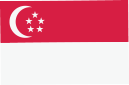 Singapore
Singapore